Why SEO Still Matters for Small Businesses
Local search and long-tail keywords are where small brands win. SEO is a cost-effective, scalable channel that drives targeted traffic and leads. With modern needs like Core Web Vitals, AI-assisted content, and enhanced Google Business Profile features, small businesses can compete locally and in niches without huge budgets.
This guide gives practical tactics: build a bulletproof technical foundation; dominate local search and Google Business presence; create high-impact long-tail content with AI help; upgrade on-page SEO and structured data; build links and local authority affordably; and measure, automate, iterate with the right tools — using familiar tools updated with new features.
Expect tactical steps, templates, and long-tail keyword workflows you can apply today now.
Build a Bulletproof Technical Foundation
Start with mobile-first checks
Mobile is primary: test every template on a real phone and in Chrome DevTools’ mobile emulation. Use Google Search Console’s URL Inspection to confirm mobile rendering and index status. Tip: a local bakery I worked with cut bounce by 18% after fixing a sticky header that blocked CTAs on phones.
Fix Core Web Vitals (LCP, FID/INP, CLS)
How to optimize Core Web Vitals for small business websites: prioritize Largest Contentful Paint (LCP), Interaction to Next Paint (INP replaces FID), and Cumulative Layout Shift (CLS).
Tools: Lighthouse, PageSpeed Insights (lab + field), GSC Core Web Vitals report, and Chrome UX Report (CrUX) for real-user data.
Speed tactics that won’t break the bank
Affordable site speed improvements for local businesses:
Quick example: switching images to WebP + enabling Cloudflare cache reduced one client’s LCP by 1.6s.
URL structure, canonicalization, robots & sitemaps
Keep URLs simple: /services/plumbing, not /page?id=34. Use canonical tags to prevent duplicates. Maintain a clean robots.txt (only block what mustn’t be crawled) and submit an XML sitemap to GSC. For multi-language sites, implement hreflang tags (or x-default) and test with URL Inspection.
Tools & diagnostics
Use Screaming Frog (JS rendering, log-file analysis), Lighthouse CI for automated checks, PageSpeed Insights for quick audits, and RUM via Web Vitals library or GA4 to capture field metrics.
Troubleshooting checklist & budget priorities
Checklist:
Use small experiments, measure with GSC & CrUX, then roll changes site-wide.
Dominate Local Search and Google Business Presence
Max out your Google Business Profile (GBP)
GBP is no longer a single-line listing. Fully populate service menus, products, attributes (e.g., wheelchair accessible, women-led), booking links (Calendly, Square Appointments), product photos, and regular Posts. Use the “Products” tab for menu items or packaged services—this surfaces in mobile and Maps. For “how to optimize Google Business Profile for multiple services,” create distinct Service entries with clear pricing or starting prices and unique photos to avoid cannibalization.
Use insights and messaging to convert
Check GBP Insights weekly: queries, photo views, direction requests, and call trends. Turn high-query phrases into post copy or Q&As. Enable Business Messages and set fast reply templates to capture searchers who message from Maps. For example, add an instant “Schedule a free consult” quick reply tied to your booking link.
NAP consistency, citations, and local schema
Maintain exact Name, Address, Phone (NAP) across site, GBP, and citation sites. A solid “local SEO citation strategy for small hometown businesses” includes a focused mix: Google, Apple Maps, Bing, Yelp, industry directories, and one local chamber listing.
Implement JSON-LD LocalBusiness + Service + OpeningHours schema on location pages—include serviceOffered objects and geo coordinates. Small example: a bakery adds Service entries for “wedding cake” and “weekly delivery” in schema, improving relevant visibility.
Multi-location & service-area business tactics
For multi-location: create a unique landing page per location with location-specific schema, reviews, staff photos, and hours. Use GBP location groups for bulk edits. For service-area businesses, hide physical address in GBP, specify service radii, and build local content targeting each service area (e.g., “plumber near me in Riverside”).
Reviews, reputation & response workflow
Automate review requests at POS and via SMS/email with a direct GBP review link and QR codes on receipts. Track review velocity and diversity (ratings across platforms). Use response templates:
These signals—review volume, response rate, and updated GBP attributes—move the needle on local pack rank.
Optimize for voice & “near me”
Write conversational FAQ pages using natural language and include FAQ schema. Example FAQ question: “Where can I find emergency HVAC repair near me at 10 PM?” Answer naturally with steps and a nearby-service phrase to capture voice and near-me queries.
Next up: we’ll use on-page SEO and structured data to turn these local signals into richer results and higher SERP CTRs.
Create High-Impact Content with Long-Tail Focus and AI Assistance
Start with long-tail and intent mapping
Pick narrow, real-world queries that match buyer intent. Map each topic to funnel stages: awareness (how-to, Q&A), consideration (comparisons, service pages), and conversion (pricing, appointment pages). Example long-tail keywords:

Hybrid keyword research: classic tools + generative AI
Use Ahrefs/SEMrush Questions/Content Gap reports and Google People Also Ask to find seed topics. Then layer in AI to surface conversational variants and voice queries:
Build cornerstone pages and topic clusters
Create a long-form cornerstone page per service (e.g., “Historic Home Gutter Solutions”) and cluster shorter posts around it (how-to, pricing, FAQs). Internally link cluster posts back to the cornerstone and vice versa to concentrate topical authority.
Use AI—safely and efficiently
Leverage AI for:
Always apply human editing for accuracy, tone, and E-E-A-T. Verify legal/technical claims with primary sources and add author bios or citations for expertise.
Optimize for featured snippets, PAA, and rich results
Structure content for rich SERP features:
Use specific formatting—bold question lines, numbered steps, and short lead-in answers—to increase snippet probability. Test with live SERP checks and iterate on the phrasing until you capture the PAA or snippet.
Practical note: a niche service page focused on a single long-tail query often converts better than a general “services” page—write narrowly, answer fully, and link strategically.
Upgrade On-Page SEO and Structured Data to Win Rich Results
AI-powered titles, metas, and on-page experiments
Don’t guess which headline wins clicks—test. Use AI to generate 10–20 title and meta variations (prompt: create 12 headlines optimizing for local intent and urgency). Run A/B tests with tools like SearchPilot, VWO, or controlled Google Ads responsive-copy experiments to measure CTR lift before committing sitewide. Track CTR and impressions in Google Search Console and iterate on the highest-engagement combinations.
Semantic HTML + JSON‑LD best practices
Use clear semantic structure: one H1, descriptive H2s/H3s for sections, and concise lead answers for snippet targets. Inline schema as JSON‑LD in the page head or immediately after the content block (preferred to keep HTML clean). For “structured data for service-based small business websites,” mark services with Service schema tied to the LocalBusiness entity so Google can connect offerings with your location.
Schemas to implement and test (prioritized rollout)
Start small, iterate fast:
- LocalBusiness (name, address, phone, openingHours, geo, logo) — immediate impact on knowledge panel and local packs
- FAQ + HowTo — quick wins for PAA and featured snippets; see “how to mark up FAQ and HowTo for higher click-through rates” examples below
- Review and AggregateRating — boosts stars in SERPs for product/service pages
- Service and Offer — tie specific services and pricing to pages for rich result eligibility
- Product and Inventory (if applicable) — important for retail or online sales
- Event (for workshops/promotions)
How to mark up FAQ and HowTo for higher click-through rates
Keep Q/A answers 40–60 words, use JSON‑LD FAQPage or HowTo schema with clearly ordered steps and images. Example tools: Yoast/RankMath (WordPress) or Shopify’s native JSON‑LD blocks for Online Store 2.0. Real-world tip: a local HVAC company added FAQ schema to 8 service pages and saw a 12% CTR lift within 6 weeks.
Validate and monitor
Validate every new JSON‑LD with Google’s Rich Results Test and Schema.org validator. After deployment, monitor the Enhancements report and Search Appearance metrics in Google Search Console for errors, impressions, and click changes.
Next, we’ll look at low-cost outreach tactics to amplify these enhanced pages and build the local authority that makes rich results stick.
Build Links and Local Authority with Low-Cost Outreach
Relationship-first local tactics
Links for local businesses are earned through relationships, not link farms. Try:
A neighborhood dentist I worked with sponsored a literacy night and got a community site, the PTA, and the city events calendar linking back — simple, affordable wins for “affordable link building for small local businesses.”
Turn existing assets into linkable resources
Repurpose what you already have into magnet content:
Quick how-to: convert a service case study into a 600-word local angle, add a downloadable summary, and pitch it with “how to get local news coverage and links for my small business” as part of your outreach.
Digital PR, HARO, and local press
Use HARO (Help a Reporter Out) and local press lists for low-cost coverage:
Sample HARO pitch:
Hi [Reporter],
I’m [Name], owner of [Business]. Quick data point: [one-sentence stat/example]. Short quote: “[expert comment].” Happy to provide images or a local customer for interviews. —[Name, phone]
Reclaim lost links and build citations (SEMrush & Moz)
Use SEMrush or Moz Link Explorer to find broken or lost backlinks:
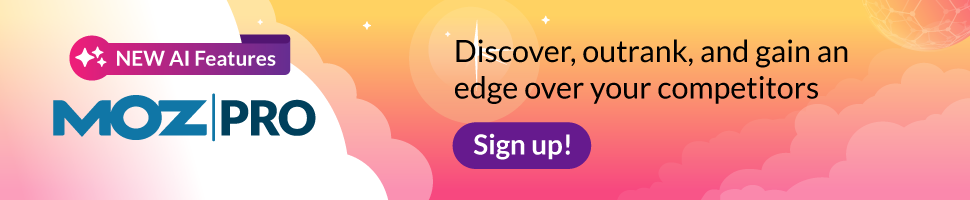
Tip: prioritize links with topical authority and referral traffic over raw DR numbers.
Monthly cadence small teams can follow
Week 1: Prospect + list 20 local targets (blogs, chambers, partners)
Week 2: Create/repurpose 1 linkable asset + send 10 outreach emails
Week 3: Follow up 1–2 times; submit 3 HARO responses; claim 5 citations
Week 4: Reclaim lost links, log wins, review metrics (relevance, traffic potential, anchor diversity)
Next up: practical ways to measure, automate, and iterate this growing link program with the right tools.
Measure, Automate, and Iterate with the Right Tools
Set up reliable tracking (quick how-to)
Start with GA4 and Search Console as your measurement backbone.
Also add rank tracking for a focused list of long-tail phrases like “track SEO performance for small service businesses” and “automate local SEO tasks for busy small business owners” using Mangools (SERPWatcher) or SEMrush Position Tracking.
Use UTM tagging for real campaign attribution
Always add UTM parameters to newsletters, paid ads, and social posts. Use Google’s Campaign URL Builder and a consistent naming scheme (source_medium_campaign). Capture UTMs server-side when possible to avoid cookie-blocking.
Automate repetitive tasks
Small teams win with automation:
Real-world note: one salon used Zapier to email customers after bookings; reviews rose 35% in three months.
Tool combos & privacy-friendly measurement
Lightweight stacks that actually fit small teams:
Privacy tips: implement Consent Mode, consider server-side tagging, avoid storing PII in GA4, and use aggregated reports for stakeholder sharing.
90-day iterative testing plan (simple)
Week 0: Hypothesis (e.g., boosting GBP post frequency will raise impressions 15%)
Weeks 1–6: Test (schedule 2 posts/week + track impressions/conversions)
Weeks 7–10: Measure (compare to baseline, evaluate GA4 conversions and rank movement)
Weeks 11–12: Scale or pivot (double down on winners, stop losers)
With tracking and automation humming, you’re ready to apply learning across channels and move into the final strategic steps.
Start Small, Test Fast, Scale Smart
Small businesses win when they prioritize technical health, dominate local presence, publish long‑tail keyword content using AI-assisted workflows, implement structured data for rich results, and build relationship-driven links. Use up-to-date techniques — e.g., server-side rendering, Core Web Vitals optimization, enhanced Google Business features, schema markup, and modern outreach automation in established tools with new capabilities — to maximize impact quickly.
Pick one high‑impact area to implement in the next 30 days, measure with the suggested tool workflows, automate repetitive tasks, and iterate based on data. Start small, test fast, and scale smart — your consistent, measured improvements will compound into visible local and organic growth. Begin today: choose a long-tail keyword, set a KPI, and launch now.


