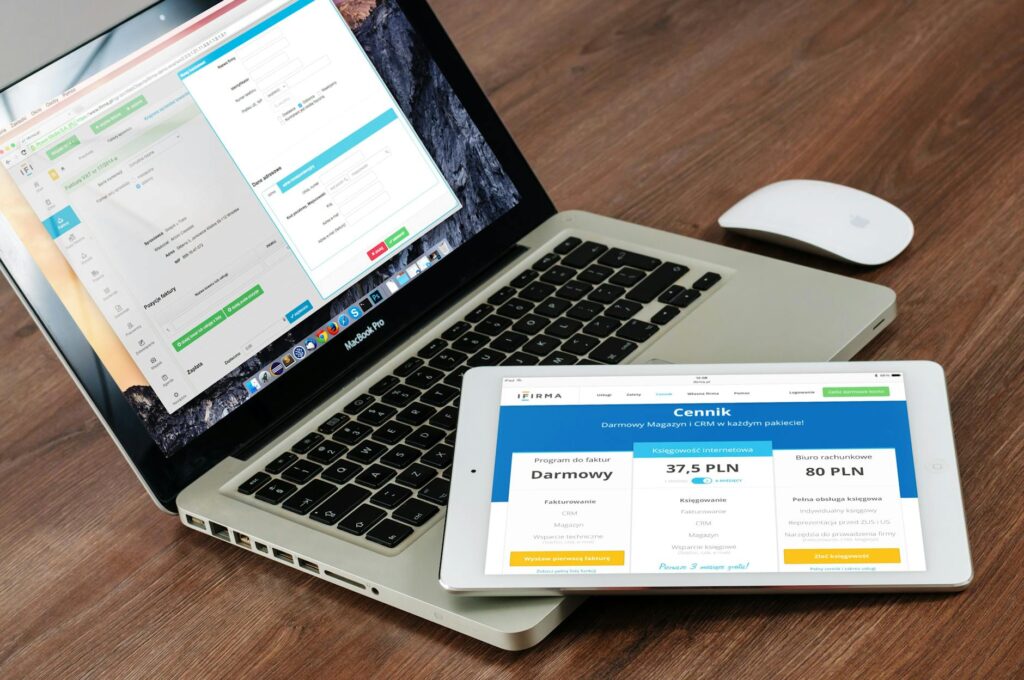Bluehost or FastComet? Which Host Fits Your Site Best
Bluehost and FastComet power millions of sites, but they target different strengths: Bluehost leans into WordPress integrations and hosting, while FastComet focuses on speed, global CDN access and hands-on management. This article compares hosting types, plan options, performance and new feature updates from both vendors — plus uptime, security, backups, control panels and developer tools.
You’ll get a side-by-side snapshot, performance and reliability notes, security and maintenance features, developer-friendliness, pricing, support, pros & cons, and a recommendation for bloggers, small businesses or growing stores. For budget-conscious beginners, Namecheap is a solid low-cost alternative.
Quick, Side-by-Side Snapshot: Positioning and Target Users
Who each host typically targets
Bluehost: usually the first stop for new bloggers, hobbyists and WordPress-first site owners. Its onboarding, one-click WP installs and marketplace of themes/plugins make it easy for non-technical users to get online fast.
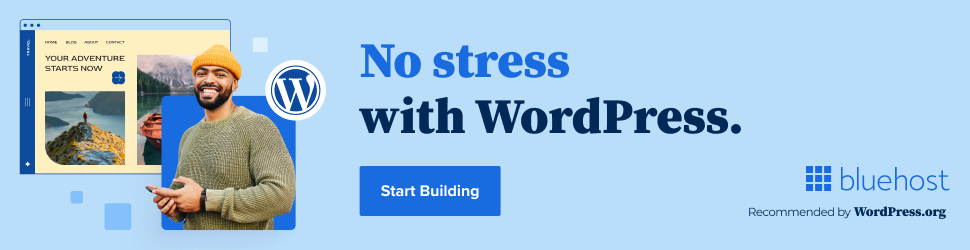
FastComet: aimed at performance-conscious small businesses, freelancers and developers who want hands-on support, global edge presence and value-packed add-ons (free migrations, daily backups, caching tweaks) without enterprise pricing.
Top-level strengths (and recent updates)

Which scenarios favor each provider
Imagine spinning up a portfolio in 20 minutes on Bluehost vs. tuning a multi-region storefront for faster checkouts on FastComet — the next section breaks down exactly what plans and hosting types make those scenarios possible.
Types of Hosting and Plan Options: What You Can Buy
Shared Hosting: entry-level, low-friction
When to pick shared: simple blogs, portfolios, or a first site. Tip: check renewal pricing — promo rates can jump 2–3x.
Managed WordPress: hands-off performance
Pick managed WP when you want automated updates, staging and WP-focused caching.
VPS and Cloud VPS: growth and control
Choose VPS when you need guaranteed CPU/RAM, custom software, or e-commerce reliability.
Dedicated Servers and Advanced/Developer Plans
Pick dedicated for large stores, agencies, or compliance needs.
Pricing behavior & common upsells
Expect steep renewal increases, add-on fees for backups, security, staging, and priority support. FastComet bundles more extras; Bluehost offers broader integrations and marketplace purchases. Namecheap stays the low-cost, no-frills path for budget beginners.
Performance and Speed: Servers, Caching and New Optimizations
Server hardware & datacenter placement
FastComet and Bluehost both moved away from HDD-era hosting years ago — SSDs are standard across shared and cloud tiers, and some higher-tier VPS/dedicated options use NVMe for much faster I/O (check each plan’s spec sheet). The real-world impact: faster database queries, quicker PHP worker responses, and snappier admin dashboards.
Datacenter strategy matters more than raw specs:
Built‑in caching and CDN options
Both hosts offer caching stacks and CDN integrations, but the user experience differs:
If you want QUIC/HTTP/3 quickly, Cloudflare’s free plan delivers it even if your host doesn’t support HTTP/3 natively.
PHP versions and modern protocols
Both providers support up-to-date PHP versions (7.4, 8.x) — upgrading PHP is one of the simplest speed wins. HTTP/2 is commonly supported; HTTP/3/QUIC may require CDN activation. Actionable tip: enable PHP 8.x, OPcache, and HTTP/2/3 where available.
Deployment choices: managed vs shared vs VPS
Who should pick which?
Next up: we’ll look at how uptime, redundancy and resiliency are implemented so you can match speed with reliability.
Uptime, Reliability and Infrastructure Resilience
Infrastructure footprint & data‑center reach
FastComet deliberately markets a multi‑region footprint — you can pick from a lineup of global nodes across North America, Europe, Asia and Australia — which lowers single‑region risk and latency for international audiences. Bluehost’s core infrastructure remains more US‑centric, leaning on domestic data centers and ecosystem partners; to reach global visitors it typically pairs with CDNs (like Cloudflare) rather than many owned edge locations. For a bootstrapped site owner, Namecheap remains a sensible budget option — simpler footprint but acceptable for low‑traffic projects.
Redundancy: power, networking and failover
Both hosts run modern datacenters with N+1 or better redundancy patterns: redundant network paths, UPS + generator backup, and HVAC cooling designed to keep hardware stable. Where they differ in practice:
Real-world example: during a regional ISP outage, a FastComet customer can often move traffic to another node faster than a Bluehost user who must push content via CDN or restore from backups.
SLA language, maintenance windows & practical tips
Uptime guarantees and credit policies vary by plan and provider; neither shared plan is immune to maintenance. FastComet tends to publish clearer cloud/VPS guarantees and proactive notices, while Bluehost often handles maintenance through scheduled windows communicated to customers. For mission‑critical sites:
Actionable tip: for e‑commerce or high‑availability apps, combine a geographically appropriate host (or multi‑region cloud) with CDN, automated backups, and a tested failover plan — that’s where infrastructure resilience becomes operational, not just theoretical.
Security, Backups and Site Maintenance Features
SSL provisioning & WAF
Both hosts auto‑issue free SSLs (Let’s Encrypt) during setup. Bluehost leans on integrated provisioning and easier dashboard toggles for non‑tech users; FastComet does the same but pairs it with Imunify360/WAF protections on most shared plans. Recently FastComet tightened WAF rule sets and automated cleanup signatures; Bluehost has expanded automated WordPress patching and stronger ModSecurity rules on selected tiers. Namecheap will cover basic SSLs but often lacks the stronger bundled WAFs unless you add paid extras.
Malware scanning, brute‑force and DDoS
FastComet: operator‑level malware scanning with Imunify360 and (on many plans) automatic quarantine/removal — good for small businesses that don’t want to babysit security alerts. Bluehost: offers scanning and removal through SiteLock/CodeGuard add‑ons (often paid) and brute‑force protection on WordPress installs. Both apply network‑level DDoS protections, but FastComet’s multi‑node setup gives it a practical edge for regional mitigation. Budget hosts like Namecheap typically offer firewall basics and optional paid malware tools.
Backups, retention & one‑click restores
FastComet typically provides daily backups with multi‑day retention (commonly 7–14 days) and one‑click restores from its dashboard; they also support ad‑hoc snapshots. Bluehost includes automatic backups on higher plans or via CodeGuard add‑ons — often with shorter included retention unless you pay up. Practical example: a bad plugin push? With FastComet you can revert to a daily snapshot in minutes; on Bluehost you may need to configure CodeGuard or a plugin snapshot beforehand.
Staging, cloning & automated updates
FastComet offers easy staging/cloning for WordPress via Softaculous and automated core/plugin updates options. Bluehost’s Pro/WordPress plans include one‑click staging and managed auto‑updates, geared toward non‑developers. Tip: always test auto‑updates on a staging site first.
Quick checklist (apply now)
Control Panels, Management Tools and Developer Friendliness
Control panels & site builders
Bluehost uses a custom‑branded dashboard layered over cPanel with strong emphasis on site building and marketing — guided setup wizards, integrated site builder, and a Marketplace for themes/plugins. FastComet sticks closer to a polished cPanel experience (Softaculous front end) with a simpler, developer‑lean UI. For non‑technical users, Bluehost’s step‑by‑step onboarding feels friendlier; for admins who want predictable cPanel tools, FastComet is cleaner.
Developer tools & workflows
FastComet is intentionally developer‑friendly: SSH and Git access, WP‑CLI, easy staging via Softaculous, and per‑site PHP version/handler controls (PHP‑FPM exposure on many plans). Bluehost supports SSH and WP‑CLI on many WordPress/VPS tiers and offers one‑click staging on managed plans, but some advanced features are gated behind higher tiers or support requests. In practice:
One‑click installers, migrations & onboarding
FastComet uses Softaculous for one‑click apps and provides complimentary expert migrations (typically for a few sites) — very handy when moving client sites. Bluehost relies on MOJO Marketplace/WordPress importers and often pushes paid migration services or guided plugin imports. Namecheap is worth mentioning here: if budget and simplicity are priorities, Namecheap’s EasyWP offers very low‑cost, beginner‑friendly onboarding.
Practical tips & best practices
Pricing, Support, Pros & Cons, and Which Host to Choose
Pricing dynamics and common add‑ons
Intro offers: Bluehost typically undercuts on initial shared‑hosting promos (very low first‑term rates) but renewals jump — expect 2–3x increases on renewal. FastComet’s sticker price is usually higher up front, but renewals are more predictable and many extras are included.
Add‑ons to watch for:
Quick buying tip: calculate 12–24 month total cost (promo + renewal + expected add‑ons) before you pick.
Support quality & recent service updates
Practical tip: open a pre‑sales chat to test real response times for your time zone.
Pros & Cons
Bluehost — Pros
Bluehost — Cons
FastComet — Pros
FastComet — Cons
Who should pick which?
Namecheap note: If budget is the top constraint, Namecheap (EasyWP or shared) is a solid low‑cost starter — lower price and simple domain/shop integration but fewer included performance features and more DIY maintenance required.
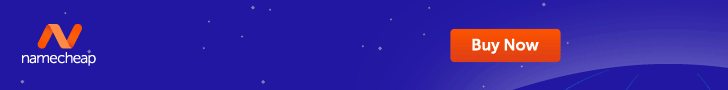
Now move on to the article’s final verdict and next steps in the Conclusion.
Final Verdict and Next Steps
Bluehost is a solid, brand-backed choice for users wanting broad integrations, simplified WordPress onboarding and recent UI, security and one-click staging updates. FastComet appeals to performance-minded users seeking global data centers, aggressive caching, free CDN and customer-centric add-ons that boost speed and resilience. Each has plans for shared, VPS and managed WordPress—choose by traffic, technical comfort and budget. Namecheap remains a sensible pick for beginners and tight budgets.
Next steps: list your priority criteria (traffic, backups, CDN, support), open trial accounts, test migrations and evaluate real-world speed and support before committing and renewal transparency details.