Find Your Buyer — Fast, Free, and Focused
Problem solved: “I don’t know who I’m selling to.” The guide shows practical, low-cost frameworks to build a customer avatar using free data: social media insights, competitor audience analysis and customer interviews. Start with what you have and validate fast.
What You Need
Learn how to analyze market based on customer and location data analytics with the most powerful tools available (Udemy course): Marketing Customer Analytics, Segmentation, and Targeting
Audit What You Already Have
You’re sitting on gold — your inbox, analytics and sales notes tell a story if you listen.Inventory every existing signal before buying new research. Collect customer emails, purchase history, CRM notes, support tickets, sales call transcripts, website analytics, and top-performing social posts.
Export basic metrics to CSV: age, location, device, referral source, purchase value, and purchase date.
Look for repeat patterns in questions, objections, purchase timing, and typical order size. Tag customers by product, outcome, and engagement level (e.g., high-LTV repeat buyer, one-time discount seeker, trial user who converted).
Compare segments quickly: calculate average order value, conversion rate, and time-to-repeat purchase for each tag. Example: find that 40% of revenue comes from mobile users aged 25–34 who buy a starter pack within 7 days of first visit.
Summarize the dominant traits — this quick audit often reveals 60–80% of the customer characteristics you need without new research.
Mine Social Media Insights
Free platform analytics beat fancy surveys — when you ask the right questions of the data.Open each platform’s analytics (Facebook/Meta, Instagram, X, LinkedIn, YouTube) and pull demographics, top posts, peak engagement times, and interest categories. Export or screenshot weekly top-performing content.
Review comments and DMs for the exact language your audience uses to describe problems and desires. Read 20–50 recent comments: copy recurring phrases like “hard to assemble,” “works for small spaces,” or “saved for later.”
Search relevant hashtags and follow active commenters to see what they share and complain about. Note recurring themes, objections, and emotional triggers.
Create a simple spreadsheet and record:
Example: Instagram shows Reels about “setup hacks” get 3x saves; commenters frequently write “finally simple”—that’s a messaging hook. Use these clues to map who they are and which content and headlines actually move them.
Analyze Competitor Audiences the Smart Way
Spy ethically: learn what works for others without copying — steal insights, not creatives.Observe competitors’ followers, top content, and ad creatives using free tools like Facebook Ad Library, public social profiles, and free tiers of SimilarWeb or SocialBlade. Open competitor pages and note which posts get shares, saves, and heated comment threads.
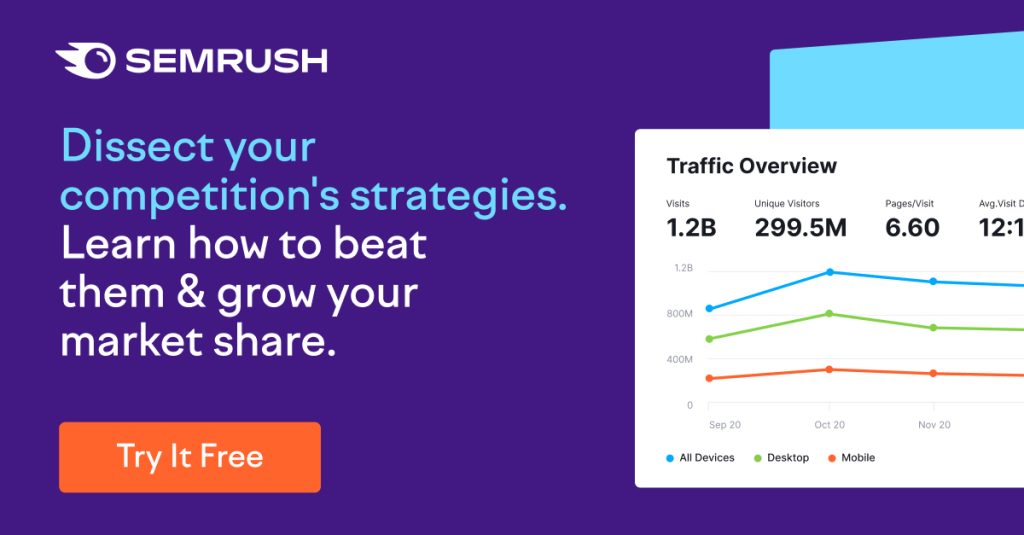
Compare language in reviews, forum threads, and comment sections to find recurring complaints or desires. Join niche Facebook groups, subreddits, and Quora threads where their audience hangs out and read 20–50 posts to capture the exact phrasing people use.
Collect quick, actionable signals:
Sample actionable tactic: pick one competitor, list their five most active commenters, and log recurring words (e.g., “fragile,” “no instructions,” “fast delivery”)—then test messaging that addresses that single complaint.
Map overlaps between those follower signals and your customer list to reveal underserved segments you can target more cheaply.
Interview Customers and Prospects (Qualitative Gold)
Ask better questions than ‘Do you like it?’ — get the stories that reveal buying triggers.Recruit 8–12 people from your email list, recent buyers, or social followers. Offer a small incentive (e.g., a $10 gift card or 10% discount) and schedule a 15–20 minute call.
Use a short script and ask directly:
Record answers and capture motivations, objections, and channel preferences (where they research and buy). Listen for repeat phrases you can reuse in headlines or ad copy.
Example: ask “Tell me the last time this problem cost you time or money.” If a customer says, “I wasted two weekends fixing it,” note “wasted two weekends” as a high-empathy quote for copy.
Record or take notes, then synthesize responses using sticky notes or a digital affinity map to turn anecdotes into repeatable patterns.
Build Clear Customer Avatars
One avatar, five variations — people aren’t robots, but patterns are powerful.Compile quantitative signals and qualitative insights into 2–4 prioritized avatars you can actually use.
Create each avatar on one page and include:
Score each avatar on three axes to prioritize:
Use simple numeric scores (e.g., 3–9) to compare priorities quickly.
Example: “Freelancer Fiona — 32, remote designer; Goal: steady clients; Pain: unpredictable income; Objection: price; Channels: Instagram, Upwork; Score: Market M, Need H, Reach M.”
Iterate after a few campaigns and interviews. Keep each avatar one page and use them for focused messaging, product tweaks, and content ideas.
Validate Quickly and Iterate
Test in public: micro-tests will save you from big, expensive flops.Design cheap validations that prove which avatars and messages actually move people. Run fast experiments like A/B social posts, a $5–$50 micro-ad to a tightly defined audience, a single landing page with a signup or micro-offer, or a short outreach/pilot sequence to people you interviewed.
Build one clear test for each avatar and keep variables minimal: headline, offer, channel. Track three things every time:
Test examples:
Track results for a week, then adjust. Pivot messaging if CTR is low. Prioritize a different avatar or channel if signup rates flop. Repeat 2–3 quick cycles and you’ll refine both who your customer is and what convinces them — without hiring an expensive research firm.
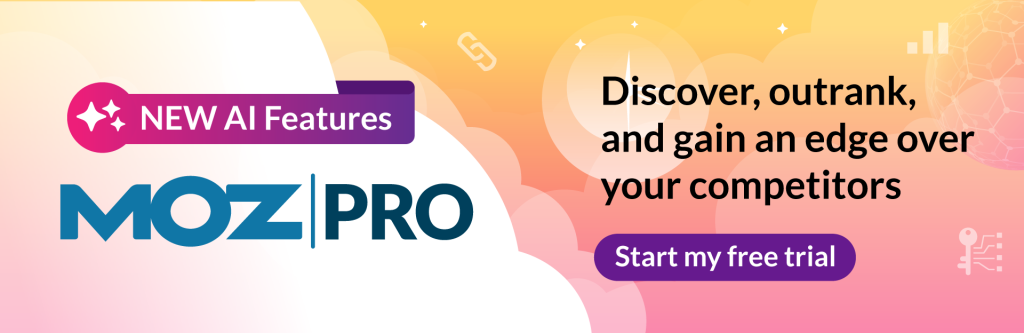
Start Small, Learn Fast
You don’t need expensive research to know who to sell to; use audits, platform analytics, competitor signals, interviews, personas, and tiny tests to build and validate an actionable customer profile—try it now, share your results, iterate quickly again today now.


