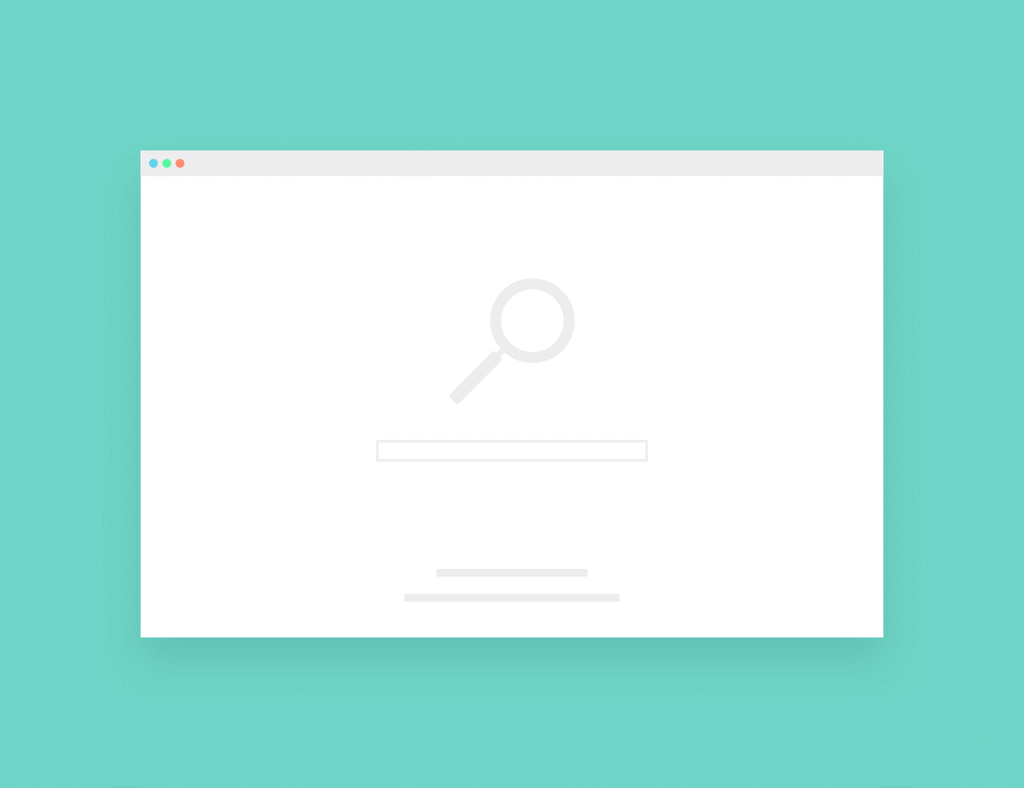Quick Overview: What This Guide Will Teach You
This guide explains what long-tail keywords are and why they matter for beginners. You will learn the difference between long-tail and short-tail keywords, and why long-tail queries can bring more targeted traffic and better conversions. The steps are simple and practical so you can start today.
You will get a clear workflow for finding long-tail keywords using tools like SEMrush, Moz, or Ubersuggest. We also show how to evaluate and prioritize phrases, use them naturally in content, and track performance over time. Follow these step-by-step tips to attract relevant visitors and grow your site with focused SEO. By the end, you’ll have easy actions to test and measure real SEO results today.
What Are Long-Tail Keywords (and How They Differ from Short-Tail)
Simple definition
Long-tail keywords are longer, more specific search phrases people type when they know what they want. Short-tail (or head) keywords are broad, single- or two-word terms. Example:
How they differ: length, specificity, intent
Long-tail queries tend to be:
Short-tail searches are high-volume but vague; long-tail searches are lower volume but more targeted. A head term like “running shoes” might get tens or hundreds of thousands of searches monthly and fierce competition. A phrase like “best trail running shoes for flat feet” may only get hundreds of searches but attracts users ready to compare or buy.
Search volume, competition, and conversions
Quick, practical tips for beginners
Use these signals to spot long-tail keywords:
Check volume and difficulty in tools like SEMrush, Moz, or Ubersuggest to confirm a phrase is long-tail and attainable. In the next section, we’ll explain why these traits make long-tail keywords a smart strategy for beginners and how they impact traffic and conversions.
Why Long-Tail Keywords Matter for Beginners
Main benefits — why they’re a smarter starting point
Real-world, beginner-friendly examples
Quick paid-search and authority tips

How to Find Long-Tail Keywords: A Simple Step-by-Step Workflow
Quick map: five easy steps
Start with a few seed ideas, mine Google’s features for natural phrases, check related searches, read forums/marketplaces, then expand and filter with tools. Follow these steps one at a time.
Step 1 — Start with seed ideas
Think of 3–5 core topics tied to your product or audience. Use concrete examples: “wireless earbuds,” “vegan meal prep,” or “garage door opener installation.” Short seeds help generate specific long-tail variants later.
Step 2 — Use Google Autocomplete and People Also Ask
Type your seed into Google and note autocomplete suggestions — these are real queries people type. Open “People also ask” boxes to collect question-style phrases you can directly answer in content.
Step 3 — Check Related Searches and Suggested Queries
Scroll to the bottom of Google results for “Searches related to…” — this list often contains excellent long-tail ideas and regional variations. Save the most specific phrases.
Step 4 — Scan forums, Q&A sites, Amazon and YouTube
Look at Reddit threads, Quora, product Q&A sections on Amazon, and YouTube comments for the exact language people use. Example: a forum post might read “best quiet kettle for small apartment,” which is a perfect long-tail to target.
Step 5 — Use keyword tools to expand and filter
Spotting intent and using modifiers
Identify search intent quickly:
Add modifiers to create long-tail variants: “best,” “how to,” “for,” “near me,” plus product models (e.g., “iPad Pro keyboard for artists”). Prioritize transactional and high-intent informational queries when you want conversions.
Next, you’ll evaluate and prioritize the list you’ve built so you focus on the longest, most impactful tails.
How to Evaluate and Prioritize Long-Tail Keywords
Key metrics to check (quick list)
A simple scoring rubric you can use
Score Volume, Difficulty, and Intent each from 1–5, then apply a Relevance multiplier (1.0–1.5).
Step-by-step:
- Use a tool (SEMrush, Moz, or Ubersuggest) for estimated volume and difficulty.
- Assign scores:
- Volume 1 (tiny) to 5 (high).
- Difficulty 1 (easy) to 5 (very hard).
- Intent 1 (low/commercial) to 5 (high/commercial).
- Calculate base score: Volume + (5 − Difficulty) + Intent.
- Multiply by Relevance (1.0 = marginal match, 1.5 = perfect match).
Example: “best quiet kettle for small apartment”
Prioritize higher final scores but favor lower-difficulty wins early.
Analyze the SERP before committing
Search your chosen phrase and note:
Group into topic clusters
Bundle related long-tails (e.g., “quiet kettles,” “small apartment kettles,” “best kettles under $50”) into one pillar + supporting posts to maximize topical relevance and production efficiency.
How to Use Long-Tail Keywords in Your Content — Step-by-Step Optimization
Choose one primary phrase and close variants
- Pick one primary long-tail keyword (e.g., “best quiet kettle for small apartment”) and 3–5 natural variants: plural, model-specific (Breville BKE820), or question forms.
- Use tools like SEMrush, Moz, or Ubersuggest to verify intent and related queries before finalizing.
On-page placement (exact steps)
- Include the primary phrase in the title tag and URL (keep the URL short and readable).
- Use the phrase naturally within the first 100 words of your article or product description.
- Put the phrase in at least one H2 heading to signal structure to readers and search engines.
- Build the body around user intent — solve the reader’s problem with helpful, in-depth content rather than repeating the keyword.
- Add an FAQ or Q&A section that answers question-style queries; this helps featured-snippet chances.
- Use internal links with natural anchor text that matches user intent (avoid “click here” for internal SEO).
- Optimize the meta description (compelling, includes the phrase) and image alt text (describe the image + include a variant).
Practical formatting tips
Quick note on structured data
Add FAQPage schema (JSON‑LD) for your Q&A block to increase chances of appearing as a rich result. Many CMS plugins automate this; otherwise, paste simple JSON-LD in the page head.
Next, we’ll look at how to measure the impact of these optimizations and iterate based on real user data.
Tracking Results and Improving Over Time
Key KPIs to Track
Start simple. Focus on a few metrics that show whether your long-tail content is working:
A quick real-world check: if “best quiet kettle for small apartment” moves from #25 to #12, impressions and clicks usually follow—monitor those lift patterns to confirm intent match.
Tools and Cadence
Use Google Search Console and Google Analytics as your base. Add SEMrush, Moz, or Ubersuggest to track rankings, surface related long-tail ideas, and spot content gaps. Set a simple review rhythm:
What to Do When Content Underperforms
If a page isn’t delivering, try these prioritized actions:
Troubleshooting Common Issues
Low impressions despite good content? Check indexation, meta title relevance, and whether intent mismatches the query. Use GSC’s URL Inspection.
High bounce rates? Test page speed, readability, and CTA clarity; ensure the snippet accurately represents the content.
These measurement steps and fixes keep your long-tail strategy practical and data-driven, setting you up to iterate confidently before moving on to final next steps in the Conclusion.
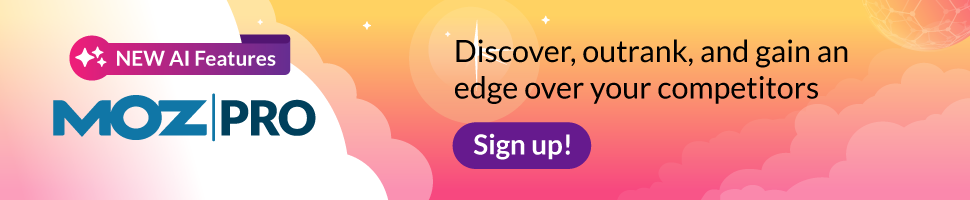
Ready Steps to Start Using Long-Tail Keywords
Start small: pick one page on your site and find one primary long-tail keyword that matches user intent. Use free/trial tools like SEMrush, Moz, or Ubersuggest to generate ideas and check volume and competition. Optimize the page using the step-by-step workflow above—title, headers, meta, useful content, and natural keyword placement.
Monitor results for 90 days, track rankings and clicks, then iterate: improve content, add related long-tails, or target different pages. Be patient; small gains compound. Repeat the process to build steady traffic and clearer audience signals over time. Start today and learn by doing with low-cost tools and experiments regularly.